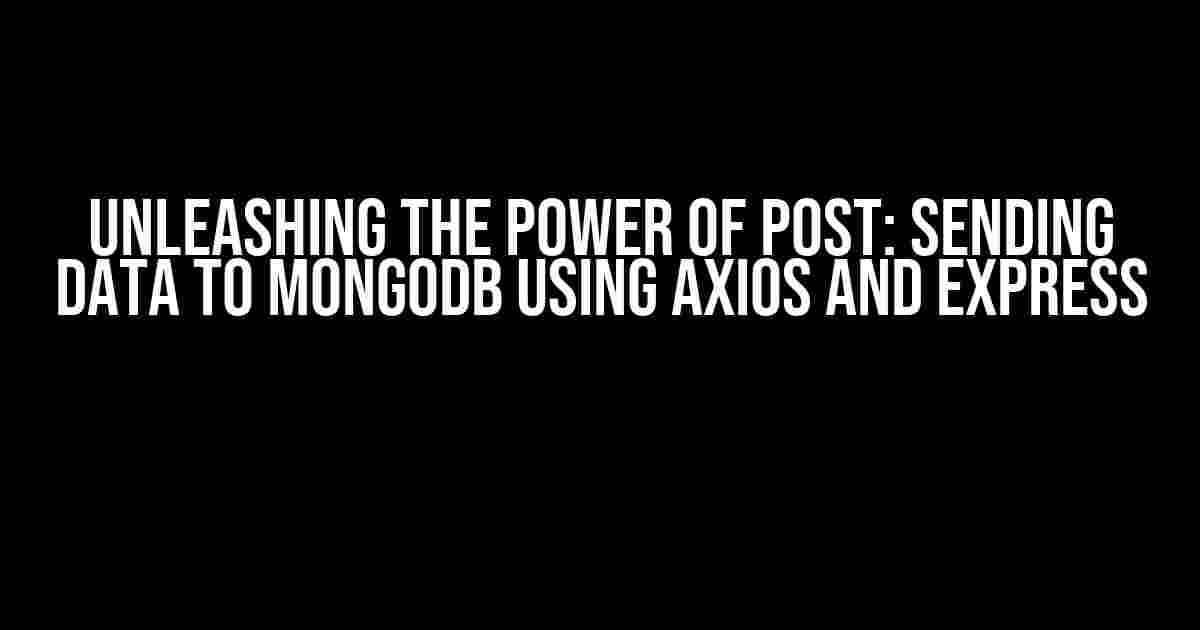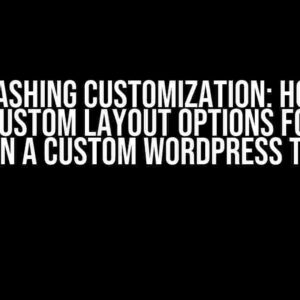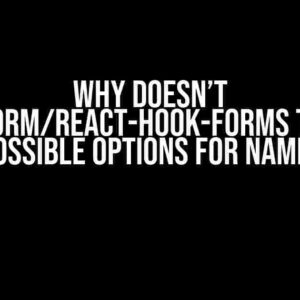In the world of web development, data is king. And when it comes to storing and retrieving data, MongoDB is one of the most popular choices among developers. But, have you ever wondered how to send data from a client-side application to a MongoDB database? Look no further! In this article, we’ll dive into the world of POST requests and explore how to use Axios and Express to send data to MongoDB.
What is Axios?
Axios is a popular JavaScript library used for making HTTP requests in Node.js. It provides a simple and intuitive way to send HTTP requests and interact with web servers. With Axios, you can make GET, POST, PUT, and DELETE requests, among others, with ease.
What is Express?
Express is a fast, minimalist, and flexible web framework for Node.js. It provides a robust set of features for building web applications, including routing, middleware, and template engines. Express is often used to create RESTful APIs, which is precisely what we’ll be doing in this article.
What is MongoDB?
MongoDB is a NoSQL database that allows you to store and retrieve data in a flexible, JSON-like format. It’s a popular choice among developers due to its scalability, high performance, and ease of use.
Setting Up the Project
Before we dive into the code, let’s set up our project structure. Create a new folder for your project and create the following files and folders:
- app.js (our Express app)
- models (folder for our MongoDB models)
- routes (folder for our Express routes)
- package.json (our project dependencies)
In your package.json file, add the following dependencies:
{
"name": "post-to-mongodb",
"version": "1.0.0",
"dependencies": {
"express": "^4.17.1",
"axios": "^0.21.1",
"mongodb": "^3.6.3"
}
}
Run `npm install` to install the dependencies.
Creatings the MongoDB Model
In our models folder, create a new file called `user.js`. This file will define our MongoDB model:
const mongoose = require('mongoose');
const userSchema = new mongoose.Schema({
name: String,
email: String
});
module.exports = mongoose.model('User', userSchema);
This code defines a simple User model with two fields: `name` and `email`. We’ll use this model to store data in our MongoDB database.
Creatings the Express Route
In our routes folder, create a new file called `users.js`. This file will define our Express route:
const express = require('express');
const router = express.Router();
const User = require('../models/user');
router.post('/users', async (req, res) => {
try {
const user = new User(req.body);
await user.save();
res.status(201).send(`User created successfully!`);
} catch (err) {
console.error(err);
res.status(500).send(`Error creating user: ${err}`);
}
});
module.exports = router;
This code defines a POST route that accepts data in the request body and creates a new User document in our MongoDB database. If the creation is successful, it returns a 201 status code with a success message. If an error occurs, it returns a 500 status code with an error message.
Using Axios to Send a POST Request
Now that we have our Express route set up, let’s use Axios to send a POST request to our route. Create a new file called `client.js` in the root of your project:
const axios = require('axios');
axios.post('http://localhost:3000/users', {
name: 'John Doe',
email: '[email protected]'
})
.then(response => {
console.log(response.data);
})
.catch(error => {
console.error(error);
});
This code sends a POST request to our Express route with the data `name: ‘John Doe’` and `email: ‘[email protected]’`. If the request is successful, it logs the response data to the console. If an error occurs, it logs the error to the console.
Starting the Server
In our `app.js` file, we’ll set up our Express app and start the server:
const express = require('express');
const app = express();
const userRoute = require('./routes/users');
app.use(express.json());
app.use('/api', userRoute);
const port = 3000;
app.listen(port, () => {
console.log(`Server started on port ${port}`);
});
This code sets up our Express app, enables JSON parsing, and mounts our user route. Finally, it starts the server on port 3000.
Running the Application
Run `node app.js` to start the server. Then, run `node client.js` to send the POST request.
The Result
If everything is set up correctly, you should see the following output in your console:
Server started on port 3000 User created successfully!
And, if you check your MongoDB database, you should see a new User document created with the data we sent in our POST request!
Conclusion
In this article, we explored how to send data to a MongoDB database using Axios and Express. We set up an Express route to handle POST requests, created a MongoDB model to store data, and used Axios to send a POST request to our route. By following these steps, you can easily integrate Axios and Express to create a robust and scalable web application that interacts with a MongoDB database.
Best Practices
When working with Axios and Express, keep the following best practices in mind:
- Always validate user input to prevent security vulnerabilities.
- Use SSL/TLS encryption to secure data transmission.
- Implement error handling and logging to debug issues.
- Use a load balancer to distribute traffic and improve scalability.
Troubleshooting
If you encounter issues with your Axios and Express setup, here are some common troubleshooting steps:
- Check the console logs for error messages.
- Verify that the MongoDB connection is established correctly.
- Inspect the HTTP request and response using tools like Postman or cURL.
- Review the Express route and Axios code for syntax errors.
- Consult the Axios and Express documentation for configuration options.
| HTTP Method | Purpose |
|---|---|
| POST | Create a new resource |
| GET | Retrieve a resource |
| PUT | Update an existing resource |
| DELETE | Delete a resource |
This table summarizes the common HTTP methods and their purposes.
I hope this article has provided a comprehensive guide on how to send data to a MongoDB database using Axios and Express. Remember to follow best practices, troubleshoot issues, and optimize your application for performance and scalability.
Here are 5 Questions and Answers about “POST to mongoDB using axios & express” in a creative voice and tone:
Frequently Asked Question
Got questions about posting data to MongoDB using Axios and Express? We’ve got answers!
Q1: How do I send a POST request to my MongoDB database using Axios?
You can use Axios to send a POST request to your MongoDB database by making a request to your Express API endpoint. For example, `axios.post(‘/api endpoint’, { data: ‘your data’ })`. Make sure to replace ‘/api endpoint’ with the actual endpoint you’ve set up in your Express app.
Q2: What’s the best way to connect my Express app to my MongoDB database?
The best way to connect your Express app to your MongoDB database is by using the Mongoose library. Mongoose provides a simple way to interact with your MongoDB database by creating a connection to your database and defining a model for your data. You can then use this model to perform CRUD (Create, Read, Update, Delete) operations on your data.
Q3: How do I handle errors when sending a POST request to my MongoDB database using Axios?
When sending a POST request to your MongoDB database using Axios, you can handle errors by using a `try-catch` block or by using Axios’ built-in error handling mechanism. For example, you can use `axios.post(‘/api endpoint’, { data: ‘your data’ }).catch(error => console.error(error))` to catch any errors that occur during the request.
Q4: Can I use Axios to send a POST request to a MongoDBAtlas cluster?
Yes, you can use Axios to send a POST request to a MongoDB Atlas cluster. However, you’ll need to make sure you have the correct connection string and credentials to access your Atlas cluster. You can then use Axios to send a request to your Atlas cluster just like you would with a local MongoDB database.
Q5: Is it secure to send sensitive data using Axios to my MongoDB database?
Axios itself is a secure library, but it’s up to you to ensure that your data is properly encrypted and secured when sending it to your MongoDB database. Make sure to use HTTPS and encryption to protect your data in transit, and consider using authentication and authorization mechanisms to control access to your database.
Hope that helps!