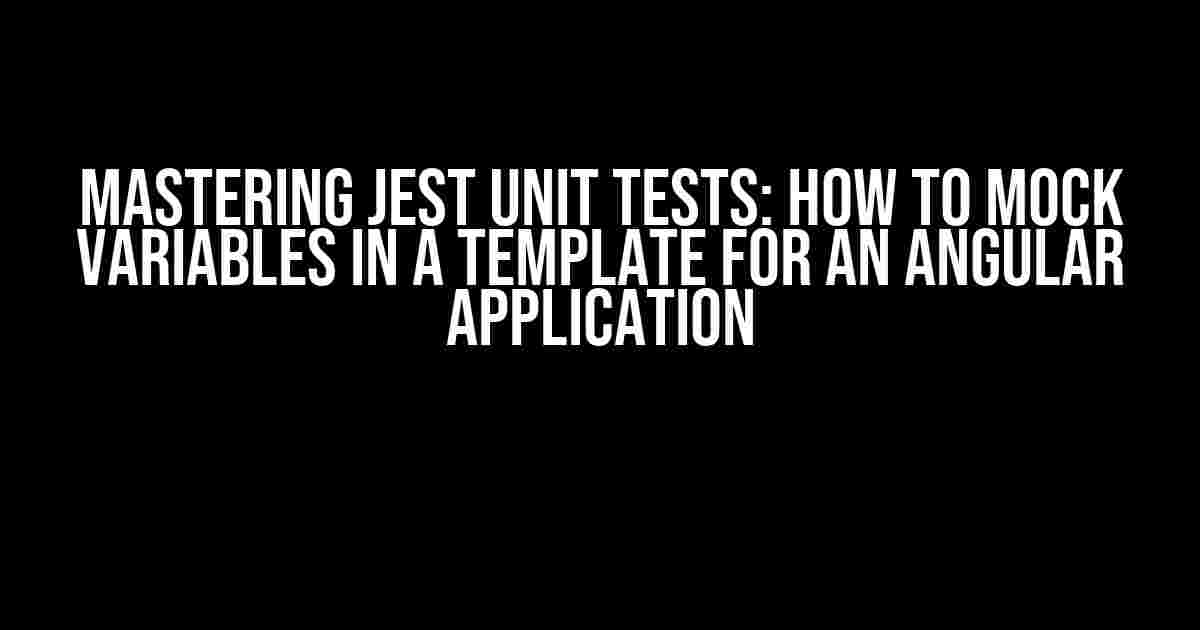Unit testing is an essential part of software development, and when it comes to Angular applications, Jest is one of the most popular testing frameworks. However, testing Angular components can get tricky, especially when it comes to handling variables in templates. In this article, we’ll dive into the world of Jest unit testing and explore how to mock variables in a template for an Angular application.
Why Mock Variables in Templates?
When testing Angular components, it’s essential to isolate the component’s logic from external dependencies. Variables in templates can be a significant source of complexity, as they can depend on various factors, such as backend API responses, user input, or even the current time. By mocking these variables, you can ensure that your tests are reliable, efficient, and easy to maintain.
The Benefits of Mocking Variables
- Isolate Component Logic: By mocking variables, you can focus on testing the component’s logic without worrying about external dependencies.
- Reduce Test Complexity: Mocking variables simplifies your tests, making them easier to write, maintain, and debug.
- Improve Test Reliability: With mocked variables, you can ensure that your tests are not affected by external factors, making them more reliable.
Setting Up Jest for Angular Applications
Before we dive into mocking variables, let’s quickly cover the basics of setting up Jest for an Angular application.
npm install --save-dev @types/jest jest
Create a new file called `jest.config.js` with the following content:
module.exports = {
preset: 'jest-preset-angular',
setupFilesAfterEnv: ['/setupJest.ts'],
moduleNameMapper: {
'^src/(.*)$': '/src/$1',
},
};
Create a new file called `setupJest.ts` with the following content:
import 'jest-preset-angular/setup-jest';
Mocking Variables in Templates
Now that we have Jest set up, let’s explore how to mock variables in templates. We’ll use a simple example to demonstrate the process.
Example Component
Create a new Angular component called `app.component.ts` with the following content:
import { Component } from '@angular/core';
@Component({
selector: 'app-root',
template: `
<div>
{{ greeting }}
</div>
`,
})
export class AppComponent {
greeting = 'Hello, World!';
}
Mocking Variables using Jest
Create a new test file called `app.component.spec.ts` with the following content:
import { TestBed, ComponentFixture } from '@angular/core/testing';
import { AppComponent } from './app.component';
describe('AppComponent', () => {
let component: AppComponent;
let fixture: ComponentFixture<AppComponent>;
beforeEach(async () => {
await TestBed.configureTestingModule({
declarations: [AppComponent],
}).compileComponents();
});
beforeEach(() => {
fixture = TestBed.createComponent(AppComponent);
component = fixture.componentInstance;
});
it('should render greeting', () => {
// Mock the greeting variable
component.greeting = 'Mocked Greeting!';
fixture.detectChanges();
const element = fixture.nativeElement.querySelector('div');
expect(element.textContent).toContain('Mocked Greeting!');
});
});
In this example, we’re using the `beforeEach` block to set up our test environment. We then use the `it` block to write our test. Inside the test, we’re mocking the `greeting` variable by assigning it a new value, ‘Mocked Greeting!’. Finally, we’re using the `fixture.detectChanges()` method to trigger a change detection cycle, which updates the component’s template with the mocked value.
More Advanced Mocking Techniques
In the previous example, we mocked a simple variable. However, in real-world scenarios, you might need to mock more complex objects or functions. Let’s explore some more advanced mocking techniques.
Mocking Functions
Sometimes, you might need to mock a function that’s used in your template. Here’s an example:
import { TestBed, ComponentFixture } from '@angular/core/testing';
import { AppComponent } from './app.component';
describe('AppComponent', () => {
let component: AppComponent;
let fixture: ComponentFixture<AppComponent>;
beforeEach(async () => {
await TestBed.configureTestingModule({
declarations: [AppComponent],
}).compileComponents();
});
beforeEach(() => {
fixture = TestBed.createComponent(AppComponent);
component = fixture.componentInstance;
});
it('should render greeting', () => {
// Mock the getGreeting function
component.getGreeting = jest.fn(() => 'Mocked Greeting!');
fixture.detectChanges();
const element = fixture.nativeElement.querySelector('div');
expect(element.textContent).toContain('Mocked Greeting!');
});
});
In this example, we’re using Jest’s `jest.fn()` function to create a mock function for `getGreeting`. We’re then assigning this mock function to the component’s `getGreeting` property.
Mocking Objects
Sometimes, you might need to mock an object that’s used in your template. Here’s an example:
import { TestBed, ComponentFixture } from '@angular/core/testing';
import { AppComponent } from './app.component';
describe('AppComponent', () => {
let component: AppComponent;
let fixture: ComponentFixture<AppComponent>;
beforeEach(async () => {
await TestBed.configureTestingModule({
declarations: [AppComponent],
}).compileComponents();
});
beforeEach(() => {
fixture = TestBed.createComponent(AppComponent);
component = fixture.componentInstance;
});
it('should render user data', () => {
// Mock the userData object
component.userData = {
name: 'John Doe',
email: '[email protected]',
};
fixture.detectChanges();
const element = fixture.nativeElement.querySelector('div');
expect(element.textContent).toContain('John Doe');
});
});
In this example, we’re creating a mock `userData` object and assigning it to the component’s `userData` property. We’re then using this mock object in our test to verify that the component renders the correct data.
Best Practices for Mocking Variables
When mocking variables in templates, it’s essential to follow some best practices to ensure that your tests are reliable and maintainable.
Keep Your Mocks Simple
Try to keep your mocks as simple as possible. Avoid over-complicating your mocks, as this can lead to maintenance issues and make your tests harder to understand.
Use Jest’s Built-in Mocking Functions
Jest provides a range of built-in mocking functions, such as `jest.fn()` and `jest.spyOn()`. Use these functions to create your mocks, as they provide a convenient and flexible way to create mock objects and functions.
Avoid Using `any` Type
When creating mocks, avoid using the `any` type, as this can lead to type errors and make your tests less reliable. Instead, use specific types or interfaces to define your mocks.
Conclusion
In this article, we’ve explored the world of Jest unit testing for Angular applications, with a focus on mocking variables in templates. We’ve covered the basics of setting up Jest, mocking simple variables, and more advanced mocking techniques for functions and objects. By following the best practices outlined in this article, you can ensure that your tests are reliable, efficient, and easy to maintain.
| Best Practice | Description |
|---|---|
| Keep Your Mocks Simple | Avoid over-complicating your mocks |
| Use Jest’s Built-in Mocking Functions | Use `jest.fn()` and `jest.spyOn()` to create mocks |
| Avoid Using `any` Type | Use specific types or interfaces to define your mocks |
By mastering the art of mocking variables in templates, you can take your Jest unit testing skills to the next level and ensure that your Angular application is reliable, efficient, and maintainable.
Further Reading
- Jest Documentation
- Angular Testing Guide
- Unit Testing an Angular ApplicationFrequently Asked Question
Are you struggling to mock variables in a template in a Jest unit test for an Angular application? Worry no more! We’ve got you covered with these frequently asked questions and answers.
How do I mock a simple variable in a template in a Jest unit test?
You can mock a simple variable by using the `jest.mock` function to mock the module that exports the variable. For example, if you have a variable `appName` exported from a file `app.config.ts`, you can mock it like this: `jest.mock(‘src/app/app.config’, () => ({ appName: ‘Mock App Name’ }));`. Then, in your test, you can import the mock module and use the mocked variable.
How do I mock a variable that is used in a component’s template?
You can mock a variable that is used in a component’s template by creating a mock component and using it in your test. For example, if you have a component `app.component.ts` that uses a variable `appName` in its template, you can create a mock component like this: `const MockAppComponent = { template: ‘
Mock {{ appName }}
‘, moduleName: ‘AppComponent’ };`. Then, in your test, you can use the mock component instead of the real one.
How do I mock a variable that is used in a pipe in a template?
You can mock a variable that is used in a pipe in a template by creating a mock pipe and using it in your test. For example, if you have a pipe `format.pipe.ts` that uses a variable `formatOptions` to format a value, you can create a mock pipe like this: `const MockFormatPipe = { transform: (value: any) => ‘Mocked value’ };`. Then, in your test, you can use the mock pipe instead of the real one.
How do I mock a service that is used in a template?
You can mock a service that is used in a template by creating a mock service and using it in your test. For example, if you have a service `app.service.ts` that has a method `getAppName()` that returns a value, you can create a mock service like this: `const MockAppService = { getAppName: () => ‘Mock App Name’ };`. Then, in your test, you can use the mock service instead of the real one.
Can I use a library like `jest.mockExtended` to mock variables in a template?
Yes, you can use a library like `jest.mockExtended` to mock variables in a template. This library provides a set of utilities to extend Jest’s mocking capabilities, including support for mocking variables in templates. For example, you can use the `mockExtended` function to mock a variable in a template like this: `mockExtended(‘src/app/app.component.html’, { ‘__APP_NAME__’: ‘Mock App Name’ });`. This will replace the variable `APP_NAME` in the template with the mocked value `Mock App Name`.